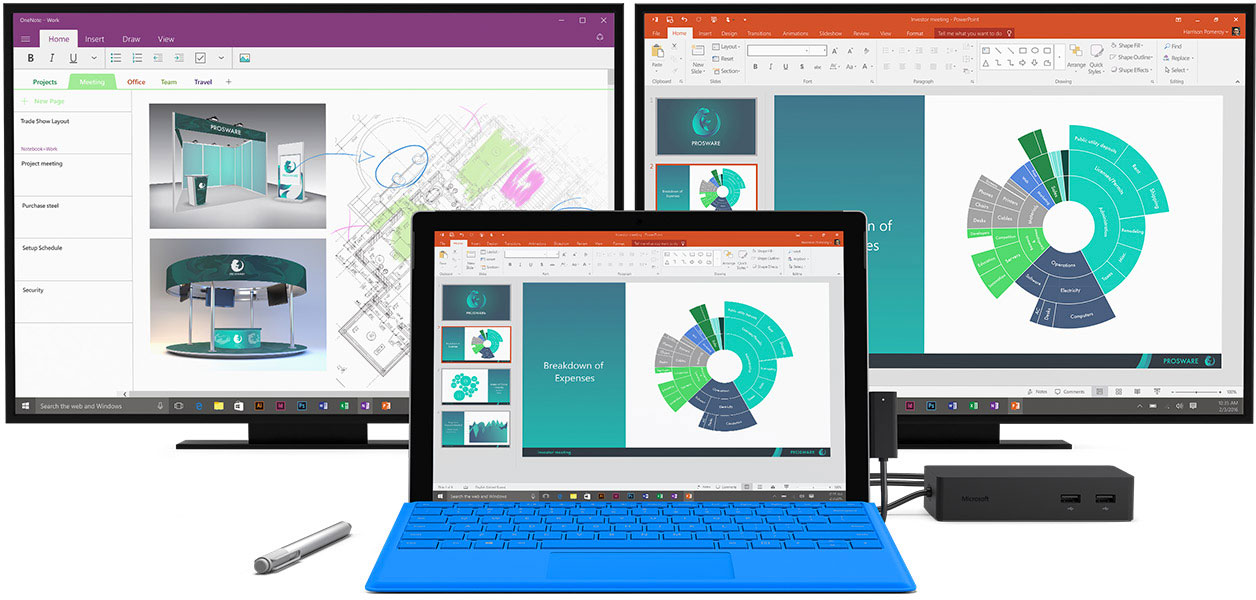The newest Microsoft Surface Pro is the most versatile laptop you’ll find. It has three different modes, three standout features you’ll be hard-pressed to find elsewhere, and three pieces of tech that push it threw new boundaries.
Operating Modes
In the past we’ve written about the trade-offs when choosing between a laptop and a tablet. Now with the Surface Pro you just don’t have to worry about it anymore.
Laptop
Transform your Surface Pro into a laptop in two simple steps:
- Open the kickstand
- Add a Surface Pro Signature Type Cover

As a laptop, your Surface Pro uses a mechanical keyboard for a superior tactile feel. The keys are optimally spaced for faster typing, each keystroke has the perfect amount of travel, and it uses an extra large precision glass trackpad. It’s perfect for typing papers.
Studio

Lower the same kickstand to enter studio mode. Studio mode has been optimized to sit at the ideal angle for writing and drawing with the Surface Pen. It’s perfect for handwriting notes (and it’s been shown that students retain more information and can better apply the material if they handwrite their notes).
Tablet

Close the kickstand for a powerful, stand-alone Intel® tablet.
Bonus: Desktop
The Surface Pro can actually be used as a desktop computer. We’ll cover this below …
Standout Features
The Surface Pro has three features that really set it apart from others, and they’re all fantastic:
Long Battery Life
The Surface Pro has an incredibly long battery life—up to 50% more than the previous iteration. We’re talking up to 13.5 hours of video playback. This is a laptop designed to get you through the day.
Beautiful Display
Yes, it’s a touchscreen, but it also has brilliant color and razor sharp resolution on the 12.3″ PixelSense Display with 2736 × 1824 resolution and 267 ppi. Basically, it has hyper-accurate color and so many pixels in such a small space that it produces an incredibly smooth image.
Ultra Quiet
Cooling fans are loud and they’re the last thing you want running when you’re trying to watch something on your computer. And Microsoft solved this by removing all the cooling fans from the Surface Pro. What they’ve actually done is use extremely efficient Intel processors that don’t need cooling fans to operate. And although the most powerful Surface Pros with the i7 processor do have cooling fans, they use a hybrid cooling system that reduces sound.
High Tech Additions
Signature Type Cover

The Signature Type Cover both protects your Surface Pro as a cover and converts into a laptop. And as a keyboard it really excels: a full QWERTY keyboard with a full row of function keys, dedicated shortcut keys, and mechanical keys that are LED backlit so you can type in the dark. Type Cover also available without Alcantara texture.

Surface Pen

Thanks to its precision tip, the Surface Pen makes writing and drawing feel natural. And the eraser on the other end is actually rubber so it feels like a real eraser when you use it. Several popular apps (such as Photoshop) have even been optimized for Surface Pen.
Surface Dock

Transform your Surface Pro into a desktop PC with the Surface Dock, which adds two HD video ports, a gigabit Ethernet port, four USB 3.0 ports, and a 3.5mm audio output. You can connect your Surface Pro to up to two external monitors and connect a keyboard and mouse, plus it keeps your Surface Pro charged.
The Bottom Line
The Microsoft Surface Pro is a great fit for nearly any use—especially when used with the powerful extras.