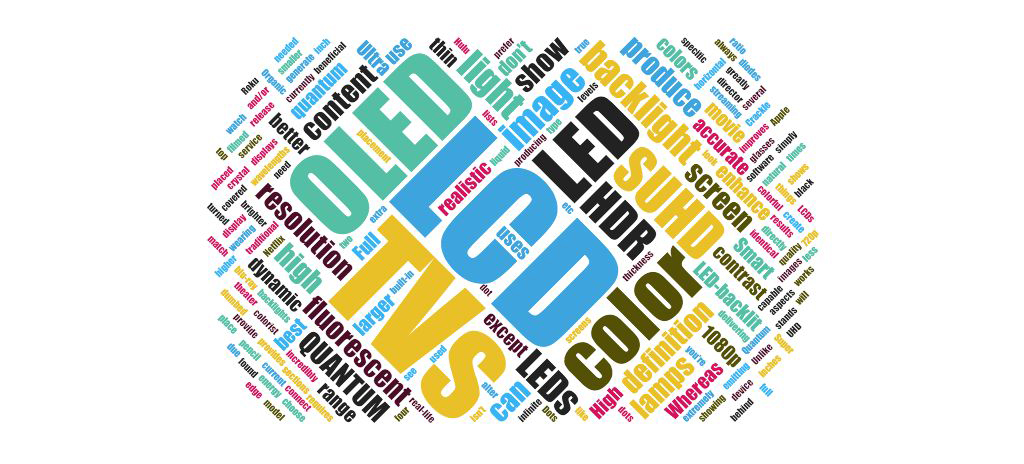If you’ve ever looked a TV box you may be left wondering what all those acronyms mean. We bring some clarity to the situation:
Resolution
Resolution measures the amount of pixels in a TV screen. The higher the number, the clearer the picture will be.
720p HD : The lowest version of high definition. This resolution is found on 32 inch and smaller TVs where a higher resolution simply isn’t needed. Some TV broadcasts are 720p. View 720p TVs
1080p Full HD : Most any TV larger than 32 inches will be full HD. Blu-ray discs and some TV broadcasts are 1080p. View 1080p TVs
4K Ultra HD : It has four times the resolution of 1080p and is most beneficial on larger TVs. As you can see in the graphic below, 4K has 4 times the pixels of 1080p Full HD. View 4K TVs

Types of TVs
LCD TV : The type of screen used on all current model TVs except OLEDs. LCD stands for liquid crystal display. LCDs don’t generate any light of their own, so they need a backlight. In an LCD TV, this backlight is several horizontal fluorescent lamps behind the screen. They provide the light, and the LCD provides the color.
LED TV : LED TVs are LED-backlit LCD TVs. They are identical to the LCD TV in all aspects except the backlight. Whereas an LCD TV uses fluorescent lamps, an LED-backlit LCD TV uses LEDs (light emitting diodes) for the backlight. If the LEDs are placed in the same place as the fluorescent lamps of the LCD TV, the TV can have better black levels due to the LEDs being turned off for those sections of the screen. LED placement at the edge of the TV results in an incredibly thin TV. View LED TVs
OLED TV : Whereas LCD TVs use backlights to create an image, Organic LEDs directly produce the light themselves. They have the best image quality (including an infinite contrast ratio), are extremely thin (about the thickness of a pencil), and use less energy. OLED TVs currently top the lists of best TVs. View OLED TVs
TV Features
Super UHD / SUHD : These TVs have high dynamic range (HDR) and/or quantum dots (QD), delivering a more realistic and colorful image. Both are covered below.
HDR : High dynamic range greatly improves on contrast and color. The colors better match real-life and images look more realistic and natural. HDR requires two things: TV and content. When a show or movie is being filmed, the director works with a colorist to alter and enhance the color of the movie. You see this beautiful color in the theater, but the color is “dumbed down” for blu-ray and TV release. HDR content shows the true color, and HDR TVs are the only TVs that can show it.
QD : Quantum Dots enhance the color of LCD TVs, producing brighter and more accurate colors. Quantum dot displays produce specific color wavelengths, which produce a more accurate image than traditional LCD screens.
3D : These TVs are capable of showing content in 3D if you’re wearing the 3D glasses, but you can always choose to watch 2D if you prefer. Although you may not be searching for a 3D TV specifically, the TVs with the best image quality generally include 3D as a feature.
Smart : Smart TVs have streaming service software (to show Netflix, Hulu, Crackle, etc) built-in to the TV so you don’t have to connect an extra device like Apple TV or Roku.