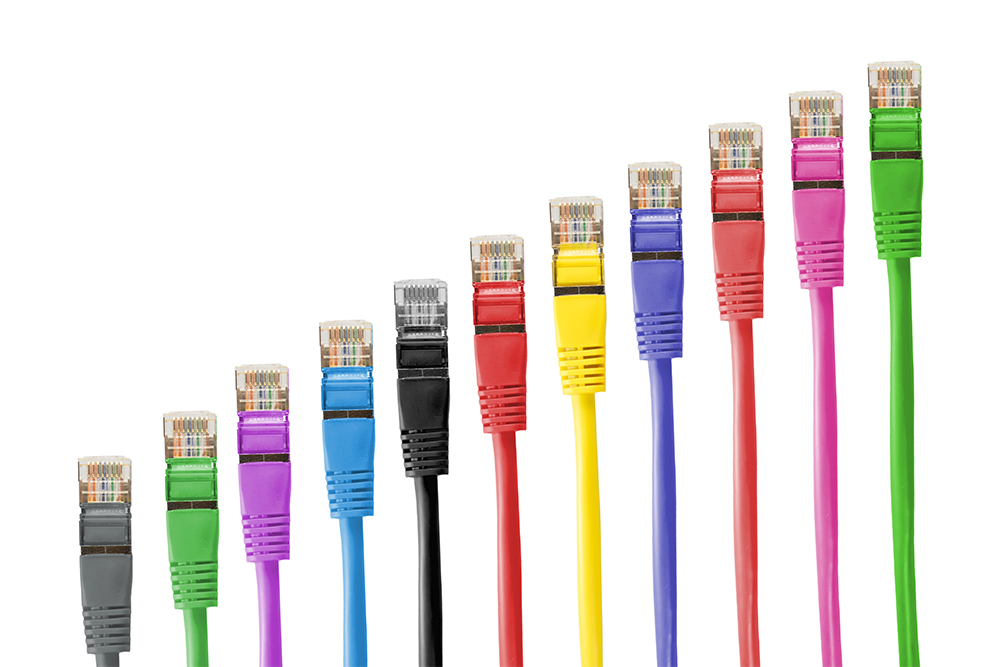Internet service providers (ISPs) advertise some blazingly fast speeds, but are you getting anywhere near that at your home? You may have run a speed test in the past, but certain variables might be masking (and slowing) your true speed.
When you run a speed test you want to have as direct a connection as you can to the test servers. If you are receiving the Internet through a wireless router or switch, you are introducing a new variable that can slow down your connection. Your router or switch may not be able to handle current Internet speeds, especially if you are using old equipment.
- Take the Ethernet cable from your modem and plug it directly into your computer to give you the most direct connection to the test servers.
- Visit a speed test website. We recommend www.speedtest.net
- Choose the closest servers to you when you run the test. Distant servers will give slower speeds.
- Run the test multiple times and take the average of the results. Someone else may be running a speed test at the same time, and taking an average provides a more accurate result.
- Run the test at different times of the day. Testing during high traffic hours in the evening when everyone in your area is online will result in a slower speed.
Now that you know your true Internet speed you can test to see if your equipment is bottlenecking your connection. For example, if you have a 100 Mbps connection with the Ethernet cable, but only 50 Mbps through your wireless router then your wireless router is slowing your connection.